AI meeting assistants have become essential tools for improving productivity in remote and hybrid work environments. These tools do more than transcribe meetings - they summarize key points, track action items, and integrate with platforms like Zoom, Microsoft Teams, and Google Workspace. With features like speaker identification, real-time transcription, and strong security measures, they cater to businesses of all sizes and industries.
Here’s a quick overview of the top 10 AI meeting assistants in 2025:
- Otter.ai: Known for accurate transcription and seamless integration with Zoom, Teams, and Google Meet.
- Fireflies.ai: Organizes discussions into actionable insights and tracks tasks automatically.
- Zoom AI Companion: Built directly into Zoom, it offers real-time transcription, summaries, and action tracking.
- Avoma: Tailored for sales and customer teams, with CRM integrations and automated workflows.
- MeetGeek: Creates a searchable knowledge base from meeting discussions and highlights decisions.
- Supernormal: Simplifies meeting documentation with concise summaries and action tracking.
- Sembly AI: Offers detailed insights and integrates with tools like Slack and Trello.
- Fathom: Provides straightforward transcription and summaries, specifically for Zoom users.
- Airgram: Automates note-taking and organizes discussions into actionable documentation.
- Rewatch: Links meeting insights to Atlassian workflows and provides detailed summaries.
These tools streamline meeting management while ensuring data security, with compliance standards like SOC 2 and GDPR. Whether you need simple transcription or advanced task tracking, there’s an option for every team. Pricing starts at $10/month, with free trials available for most platforms.
Quick Comparison:
| Tool | Platforms Supported | Starting Price | Key Feature |
|---|---|---|---|
| Otter.ai | Zoom, Teams, Google Meet | $10/month | Real-time transcription |
| Fireflies.ai | Zoom, Teams, Google Meet | $10/month | Actionable insights |
| Zoom AI Companion | Zoom (native) | Included | Built-in task tracking |
| Avoma | Zoom, Teams, Google Meet | $19/month | Sales-focused workflows |
| MeetGeek | Zoom, Teams, Google Meet | $15/month | Knowledge base creation |
| Supernormal | Zoom, Teams, Google Meet | $18/month | Concise summaries |
| Sembly AI | Zoom, Teams, Google Meet | $10/month | Detailed meeting insights |
| Fathom | Zoom | Free | Simple transcription |
| Airgram | Zoom, Teams, Google Meet | $18/month | Automated note-taking |
| Rewatch | Zoom, Teams, Google Meet | Custom Pricing | Workflow integration |
Choose the tool that best fits your team's needs, focusing on compatibility, features, and budget.
7 Best AI Meeting Assistants & Note Takers in 2025 (Comparison & Full Demo)
1. Otter.ai
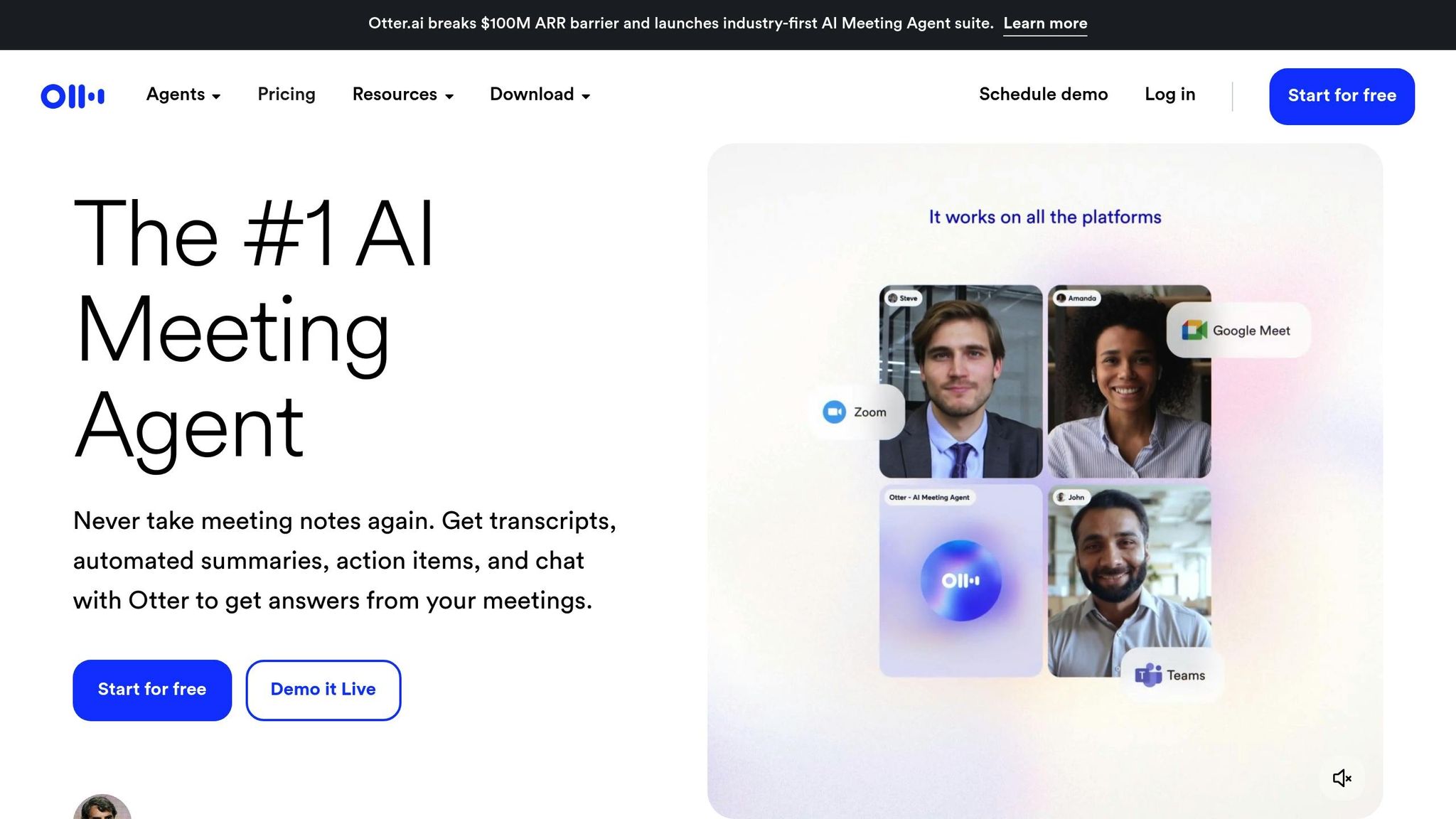
Otter.ai is a practical and easy-to-use AI meeting assistant designed to capture and organize meeting content with precision. Widely embraced by businesses across the U.S., it stands out for its dependable transcription features that work across various platforms. By focusing on delivering clear and accurate records, Otter.ai has become a go-to tool for meeting assistance.
Otter.ai offers real-time transcription, distinguishes between different speakers, and generates concise summaries. It also integrates effortlessly with popular platforms like Zoom, Microsoft Teams, and Google Meet.
Integration with Major Platforms (Zoom, Teams, Google Meet)
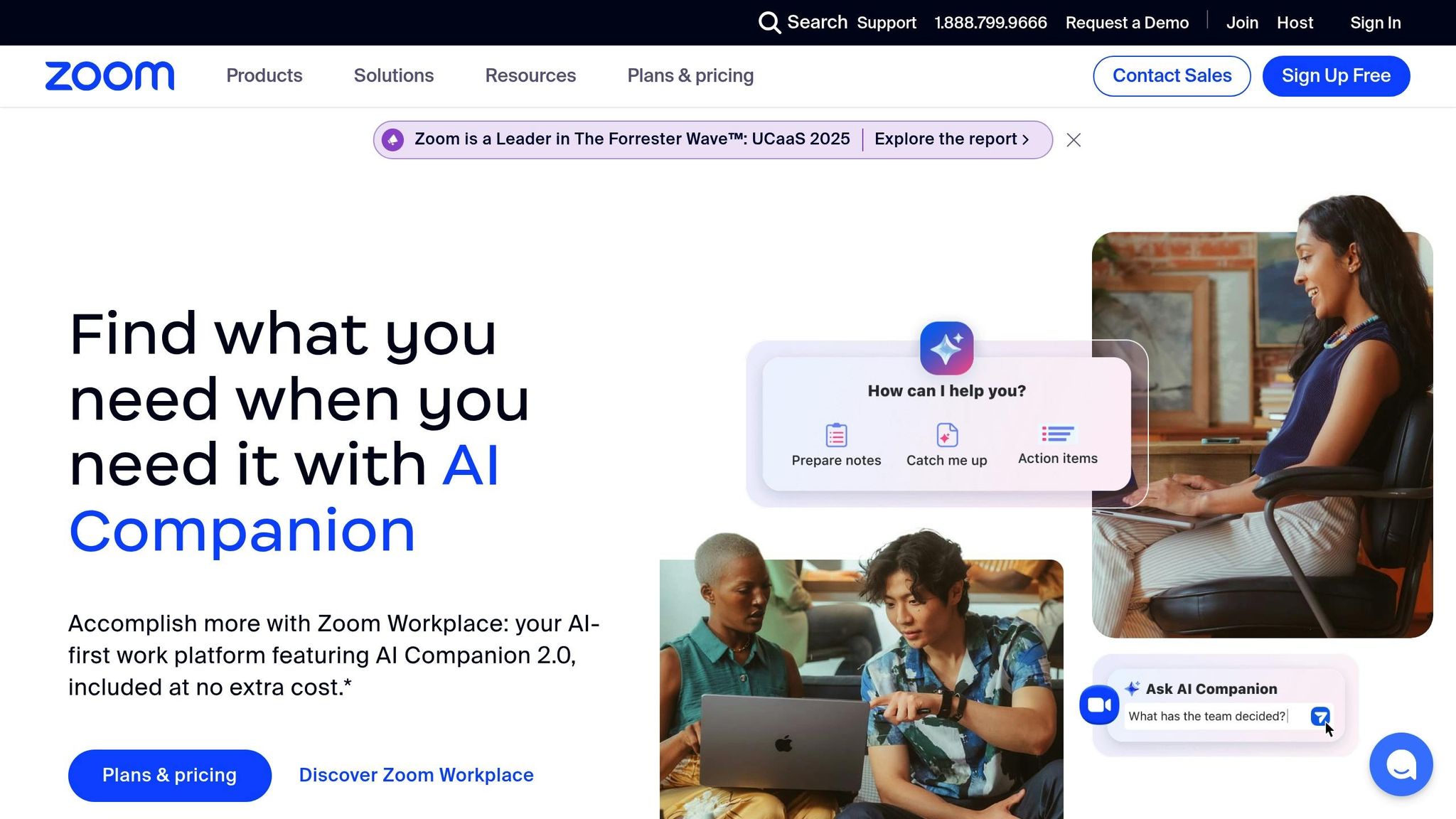
Otter.ai connects smoothly with the platforms many U.S. businesses already rely on. For Zoom, it can join meetings directly as an invitee or through its app for scheduled sessions. Microsoft Teams users benefit from its dedicated integration, which allows the tool to automatically join meetings and transcribe discussions. With Google Meet, Otter.ai captures audio in real time and converts it into text, while syncing with Google Calendar to ensure meeting schedules are always in line.
Real-time Transcription and Summary Accuracy
One of Otter.ai’s standout features is its ability to provide dependable real-time transcription. It not only captures conversations but also generates summaries that highlight the most important points. Designed with U.S. professional environments in mind, the transcriptions are optimized for accuracy. Additionally, the searchable transcripts make it easy for teams to revisit specific topics or quotes from previous meetings without hassle.
Privacy and Security Compliance for US Businesses
Otter.ai prioritizes secure data handling with enterprise-grade encryption for all transcripts and audio files. It adheres to compliance standards that many U.S. businesses, especially those in regulated industries, must meet. Admin controls allow businesses to manage permissions, set retention policies, and enable automatic deletion of transcripts. For added transparency, an audit trail tracks who accesses transcripts, ensuring businesses can meet compliance reporting requirements while keeping sensitive meeting data both secure and accessible when needed.
2. Fireflies.ai
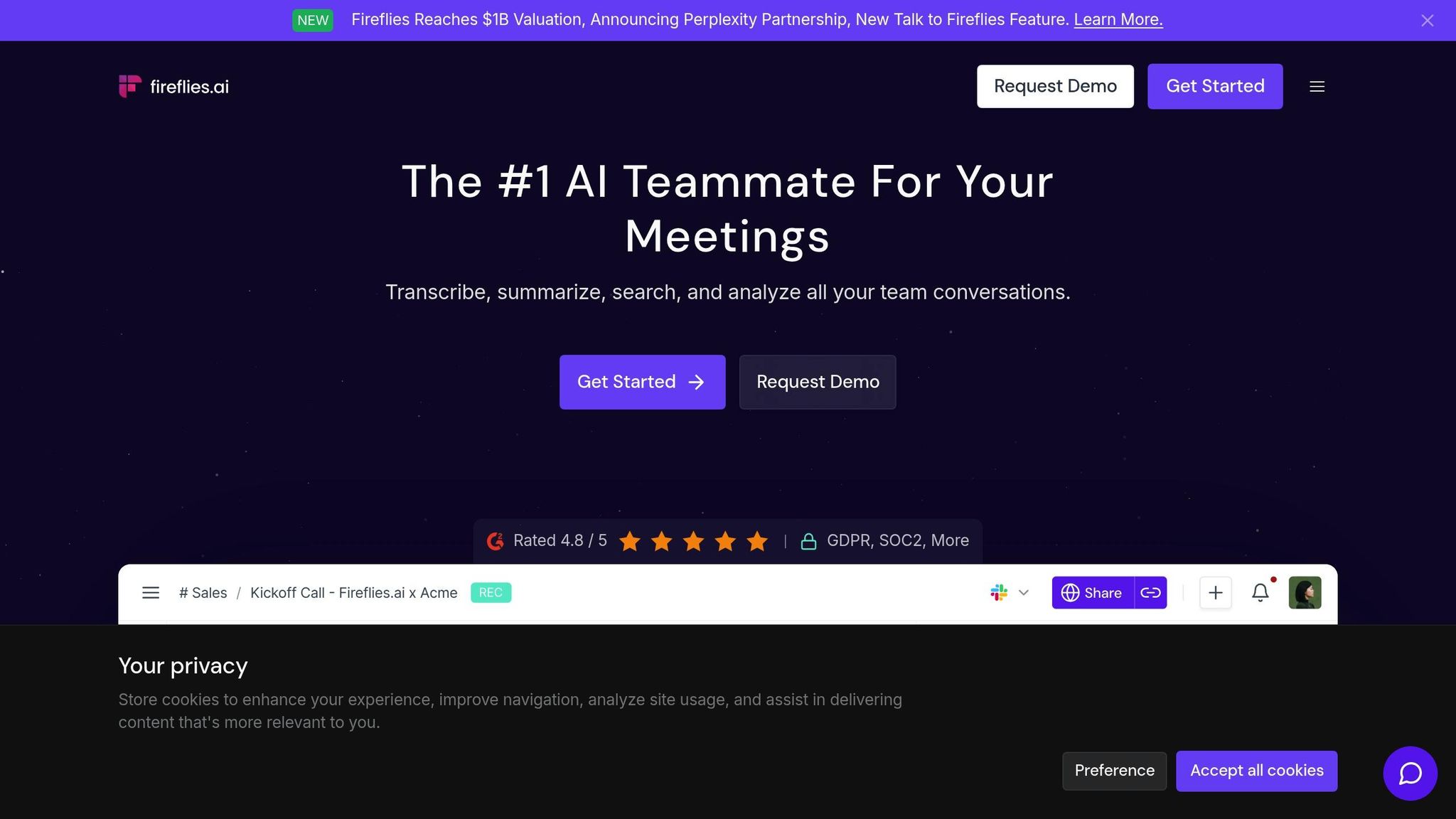
Fireflies.ai takes meeting productivity to the next level with its real-time transcription, smart note-taking, and ability to turn conversations into actionable insights. This tool doesn’t just record what’s said - it organizes discussions into searchable records that teams can revisit long after the meeting ends.
Fireflies.ai works seamlessly with platforms like Zoom, Microsoft Teams, and Google Meet, offering automatic transcription without any extra effort. Its AI engine identifies key topics, decisions, and action items, so you don’t have to manually jot them down. Plus, it simplifies task management by automatically pulling out follow-up tasks and assigning them to the right team members, making post-meeting workflows smoother. Need to find something specific from a past meeting? Its intelligent search function lets you quickly locate conversations, decisions, or commitments using natural language queries.
One standout feature is its ability to analyze meeting patterns and provide insights into how teams collaborate. By converting raw discussions into structured data, Fireflies.ai ensures that important meeting outcomes don’t slip through the cracks, even in the busiest schedules.
3. Zoom AI Companion
Zoom AI Companion is designed to simplify meeting management by integrating AI-powered tools directly into the Zoom platform. Unlike external solutions, this built-in assistant operates seamlessly within the Zoom ecosystem, offering a streamlined experience without relying on third-party tools. It’s all about enhancing productivity and clarity during and after meetings.
The AI Companion records every spoken word during meetings and transforms conversations into clean, structured summaries. Since it works directly within Zoom, it has access to high-quality audio, which ensures more accurate transcriptions and insights compared to external tools that might face compatibility or audio issues. Think of it as a platform-specific solution that’s tailored for Zoom users.
Real-time Transcription and Summaries
One standout feature is the live transcription capability. As meetings unfold, the AI Companion provides real-time text updates, ensuring participants can follow along effortlessly. This is especially useful for capturing key points and contributions as they happen.
But it doesn’t stop at transcription. The AI Companion generates summaries that highlight critical discussions, decisions, and topics covered. After the meeting ends, participants receive these summaries automatically, saving them from having to sift through lengthy transcripts. This is a game-changer for longer meetings, especially those that stretch over an hour.
Speaker identification is another helpful feature. The AI can distinguish between speakers, even during overlapping conversations or topic changes. This makes it easy for teams to track who said what, ensuring accountability and clarity in follow-ups.
Tracking Action Items Made Easy
Zoom AI Companion takes meeting productivity a step further by identifying and organizing action items. It scans conversations for tasks, assigns responsibilities, and even sets deadlines - all automatically. This means less time spent on manual note-taking and more time focusing on execution.
Action items are presented in clear, organized lists that outline what needs to be done, who’s responsible, and when tasks are due. These lists are made available right after the meeting, ensuring nothing gets lost in the shuffle. It even drafts follow-up messages, making it easier for managers to communicate outcomes to those who couldn’t attend.
This feature is particularly helpful for project managers and team leaders, as it minimizes the risk of forgetting key tasks and ensures smooth transitions from planning to action.
Privacy and Security Built for U.S. Businesses
Zoom AI Companion also prioritizes privacy and security, meeting the high standards required by U.S. businesses. It adheres to enterprise-grade security protocols, including SOC 2 Type II compliance, ensuring sensitive data stays protected. All processing happens within Zoom’s secure infrastructure, so there’s no need to worry about sharing information with external AI services.
For industries like healthcare, finance, and government contracting, where data location is critical, Zoom offers data residency controls. These controls ensure that meeting transcripts and AI-generated content remain within specific geographic boundaries to meet regulatory requirements.
Administrators have the flexibility to manage AI features, enabling or disabling specific tools based on organizational policies. Meeting hosts can also decide whether to activate the AI Companion for individual meetings, giving them full control over privacy during sensitive discussions.
4. Avoma
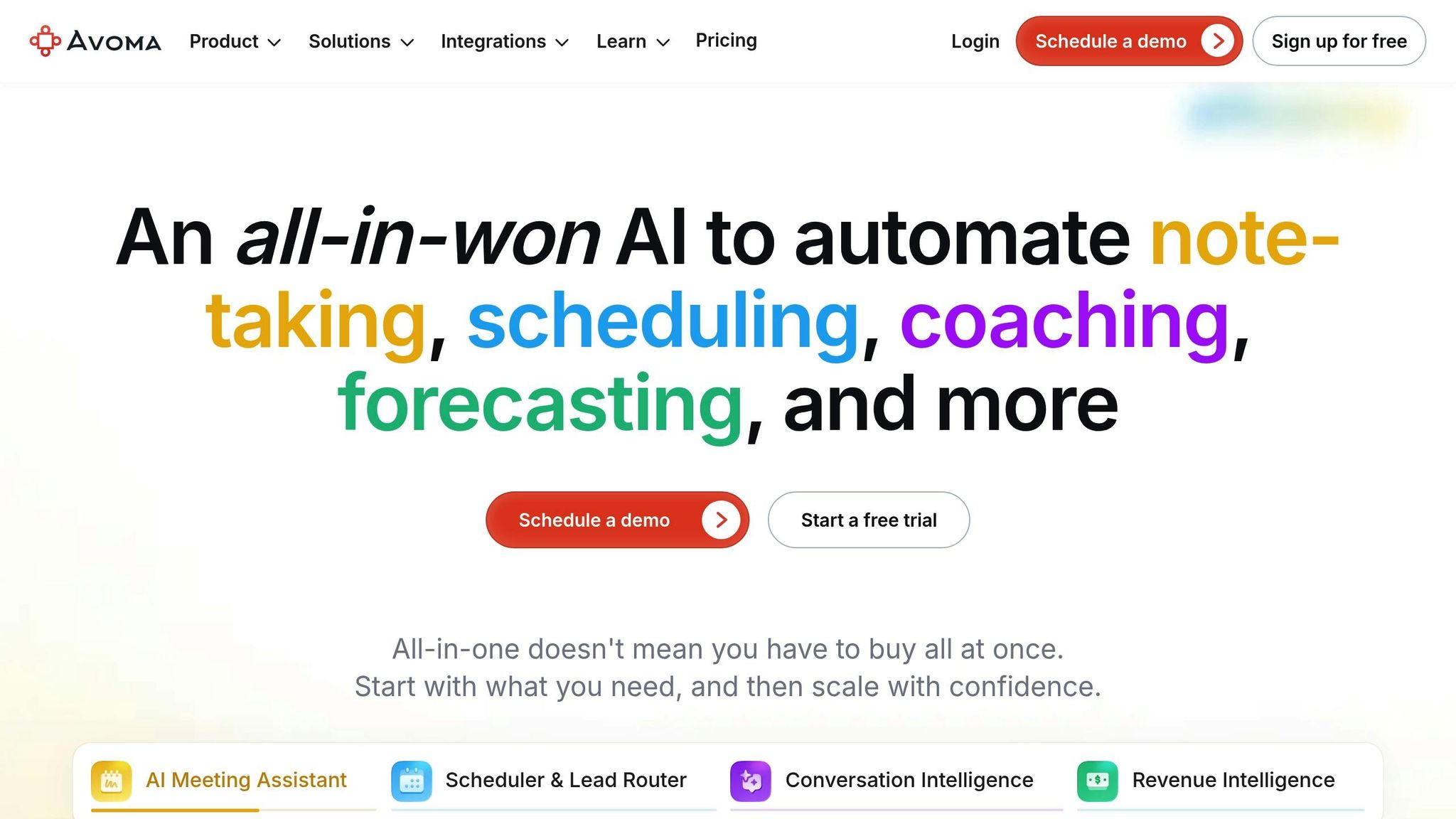
Avoma is designed with sales and customer teams in mind, transforming conversation data into practical insights that enhance follow-ups and streamline communication. Here's how Avoma stands out with its integrations, transcription quality, automation features, and security measures.
Seamless Integration with Popular Platforms
Avoma works effortlessly with platforms like Zoom, Microsoft Teams, and Google Meet. It automatically joins scheduled meetings, transcribes conversations, and syncs with CRM tools such as Salesforce, HubSpot, and Pipedrive. Plus, it connects with calendar apps like Google Calendar and Outlook to ensure no meeting goes uncovered.
Accurate Transcriptions and Summaries
Avoma provides dependable real-time transcriptions, complete with speaker identification to attribute dialogue accurately. It also generates clear summaries of key discussion points and action items, saving teams valuable time.
Automated Action Tracking and Workflows
With Avoma, follow-ups are a breeze. It tracks action items and commitments automatically, sending reminders and email notifications to keep everyone on the same page and workflows running smoothly.
Strong Privacy and Security Features
Avoma prioritizes data protection with enterprise-grade encryption and advanced access controls. Participants are notified when recordings are active, and meeting hosts can pause or stop recordings as needed, ensuring privacy and compliance are always maintained.
5. MeetGeek
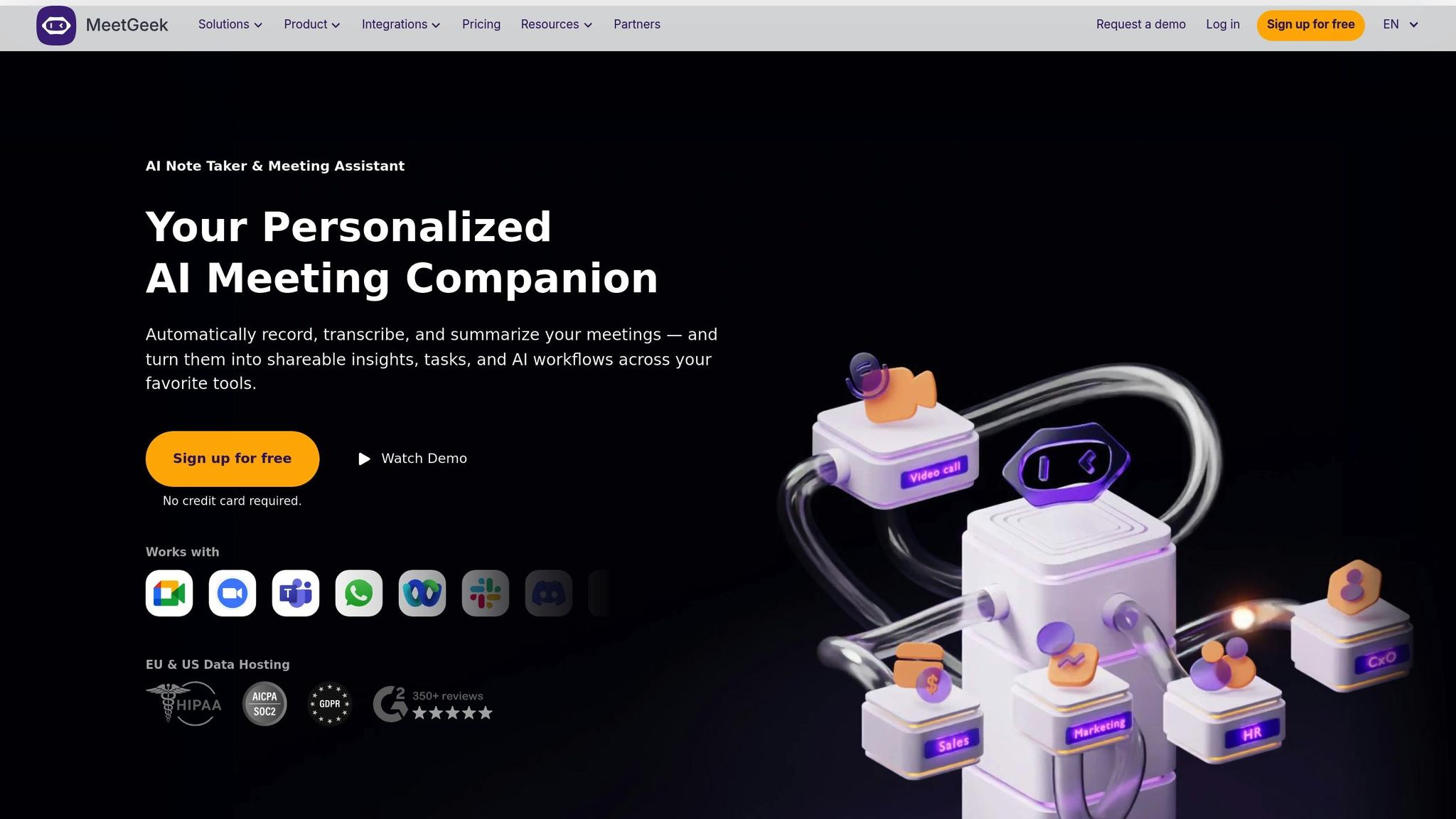
MeetGeek turns meeting conversations into a treasure trove of searchable insights. Its standout feature? Transforming discussions into a knowledge base that teams can revisit long after the call ends. Here's why MeetGeek is a great addition to your organization's toolkit.
Integration with Major Platforms
MeetGeek works seamlessly with Zoom, Microsoft Teams, and Google Meet, automatically joining your scheduled meetings. It also syncs with popular calendar tools like Google Calendar and Outlook, ensuring no important conversation slips through the cracks. Plus, it integrates with platforms like Salesforce, HubSpot, and Monday.com, making it easier to connect meeting insights directly to your sales and project workflows.
Once integrated, MeetGeek handles recording and processing automatically. This hands-off process allows your team to stay focused on the discussion without worrying about capturing every detail. The result? Effortless transcription and actionable insights.
Real-Time Transcription and Summaries
MeetGeek offers real-time transcription with accurate speaker identification, ensuring that even technical terms and industry-specific jargon are captured with precision. These transcripts are fully searchable, so finding specific moments is a breeze.
But it doesn’t stop there. MeetGeek creates detailed summaries that highlight key decisions, main topics, and next steps. These summaries are neatly divided into sections, saving you from scrolling through lengthy transcripts. Additionally, its topic-based highlights let you jump straight to specific points in the conversation, making it easier to revisit critical discussions.
Action Item Tracking and Automation
MeetGeek goes beyond just documenting meetings - it identifies action items directly from conversations and organizes them into tasks that can be tracked. It also sends follow-up emails automatically, generates shareable meeting reports, and keeps the entire team aligned with minimal effort.
You can customize notifications to fit your team's communication style and frequency preferences. The shareable reports ensure that even those who missed the meeting stay informed about key decisions and next steps, keeping everyone on the same page.
Privacy and Security Compliance for US Businesses
Data security is a top priority for MeetGeek. The platform uses enterprise-grade encryption for all recordings and transcripts and is SOC 2 Type II compliant, adhering to strict data handling standards required by US businesses.
Participants are always notified when MeetGeek joins and starts recording, ensuring transparency. Administrators can set detailed permissions, controlling who can access specific meetings or transcripts. It also offers data retention controls, allowing businesses to automatically delete older recordings in line with their compliance policies.
For organizations with heightened security needs, MeetGeek includes audit logs that track user activities and data access, providing an added layer of compliance management.
6. Supernormal
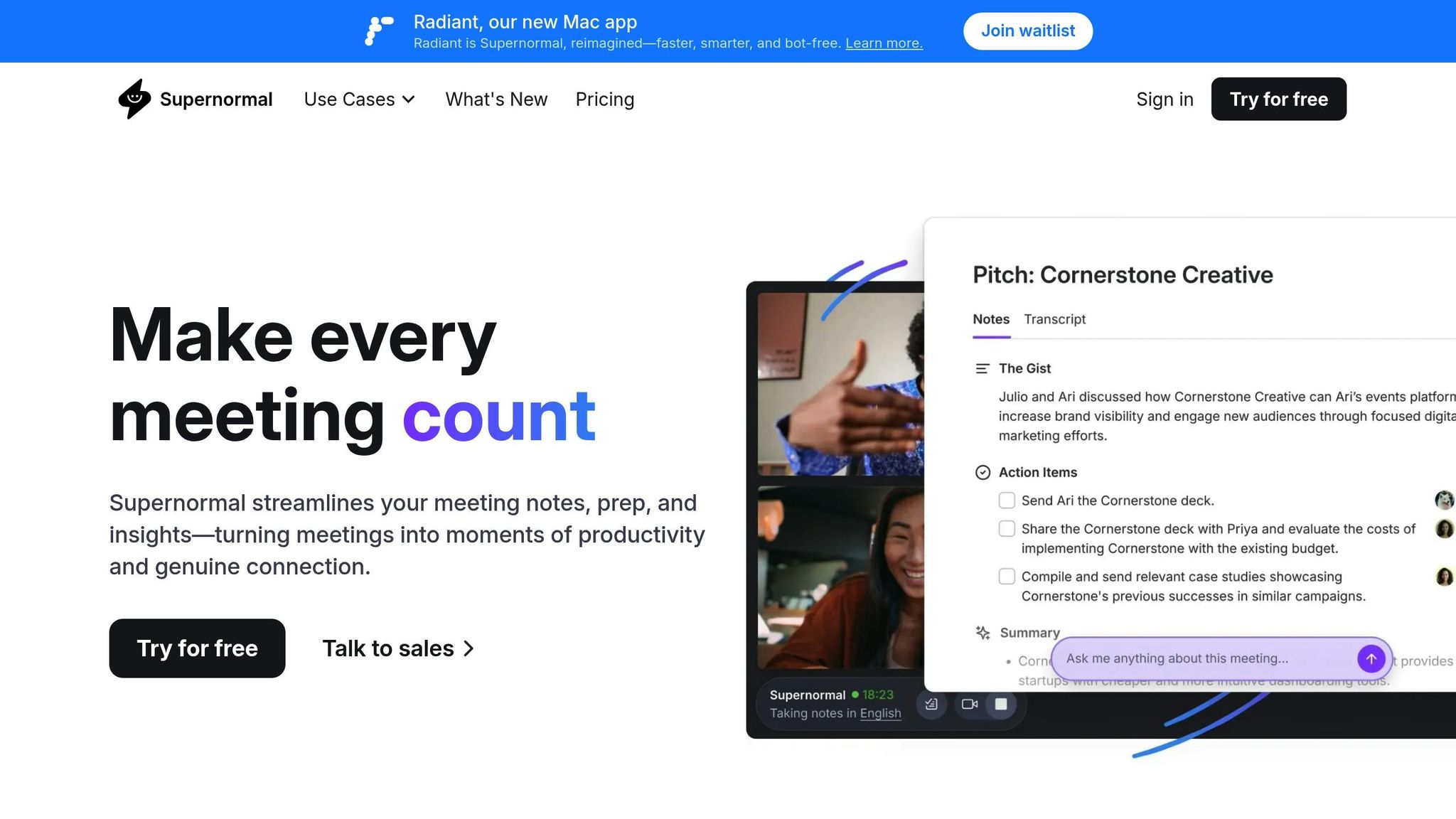
Supernormal takes meeting documentation to the next level, offering a streamlined solution for creating summaries after calls. It's designed for teams that want quick, efficient ways to document meetings without the hassle.
Integration with Popular Platforms
Supernormal works seamlessly with major video conferencing tools like Zoom, Microsoft Teams, Google Meet, and WebEx. It also syncs with calendars such as Google Calendar, Outlook, and Apple Calendar. To make workflows even smoother, it connects with tools like Slack, Notion, and Salesforce, bringing meeting insights directly into your daily operations.
Real-Time Transcription and Summaries
One standout feature is its ability to transcribe meetings in real time, complete with advanced speaker identification. But instead of overwhelming you with full-length transcripts, Supernormal condenses the conversation into clear, concise summaries. This makes it easier to review key points without sifting through pages of text.
Tracking Action Items Automatically
Supernormal doesn’t just stop at summarizing. It identifies and organizes action items from your meetings automatically. These tasks can then be sent to your project management tools or turned into follow-up emails, keeping everyone on the same page and projects moving forward.
Built-In Privacy and Security
When it comes to security, Supernormal has you covered. It uses encryption to protect recordings and transcripts, both during transmission and storage. Admins can control data retention, access permissions, and sharing settings. For sensitive conversations, the platform can mask or redact confidential information, helping you stay compliant with regulations while still benefiting from detailed meeting documentation.
sbb-itb-bce18e5
7. Sembly AI
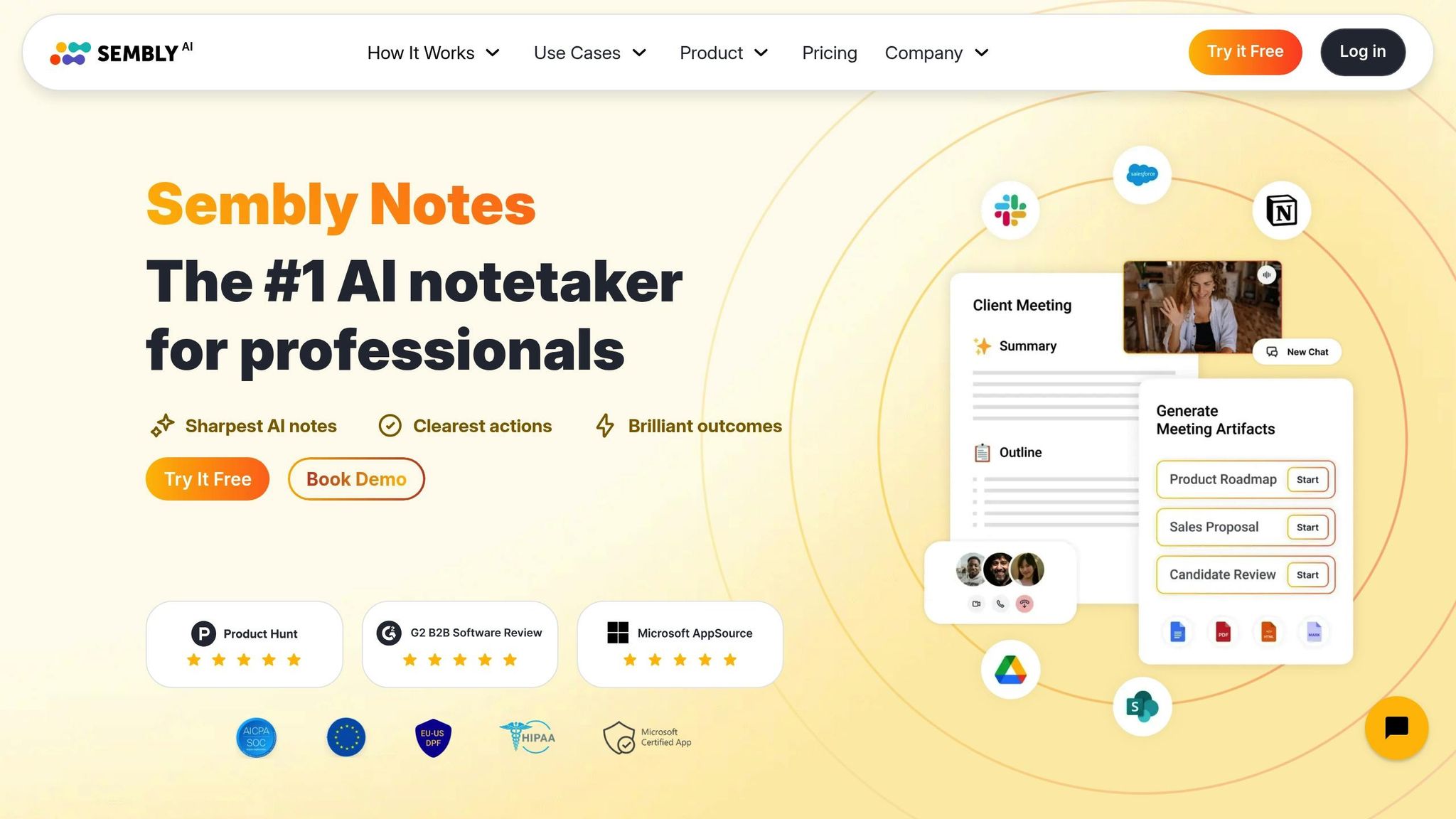
Sembly AI is reshaping how teams handle meeting insights, offering tools that go beyond basic transcription. By using advanced AI, it delivers detailed meeting insights and automates follow-ups, making it a go-to solution for organizations that rely on precise documentation and streamlined workflows.
Integration with Major Platforms
Sembly AI works seamlessly with popular conferencing and productivity tools like Zoom, Microsoft Teams, Google Meet, Webex, Slack, HubSpot, Trello, and Monday.com. With these integrations, meeting insights are automatically synced to the tools your team already uses, removing the hassle of manual data entry.
You can invite Sembly's AI assistant to meetings automatically through calendar integrations or add it manually as needed. Whether it's a planned session or a last-minute discussion, the platform fits into your workflow effortlessly. This strong integration foundation enhances its ability to deliver powerful insights.
Real-Time Transcription and Smart Summaries
Sembly AI stands out with its ability to go beyond simple transcription. Using natural language processing, it identifies key themes, decisions, and discussion topics, creating structured summaries that highlight essential points. This makes it easy to review meetings without wading through hours of audio.
The platform does a great job of distinguishing between speakers, even in complex conversations. It also organizes meeting summaries into sections based on shifts in topics, aligning with agenda items or discussion themes for better clarity.
Action Item Tracking and Automation
Sembly AI doesn’t just document meetings - it helps teams take action. It automatically identifies tasks, deadlines, and assignments, organizing them by assignee and due date. These action items can be sent directly to project management tools or turned into calendar reminders.
Follow-ups are sent to participants, emphasizing their specific responsibilities and key discussion points. This ensures everyone gets the information they need without having to sift through a generic summary. It’s a targeted approach that keeps teams on track.
Privacy and Security Compliance for US Businesses
Sembly AI prioritizes security with AES-256 and TLS encryption, secure access controls, and detailed audit trails, meeting strict US business standards. All recordings and transcripts are stored securely.
For organizations with specific compliance needs, Sembly AI offers customizable privacy settings. These include options to exclude sensitive parts of meetings from transcription, set automatic data deletion schedules, and control sharing permissions. The platform is also designed to meet GDPR standards while offering the flexibility needed to comply with various US industry regulations and internal policies.
8. Fathom
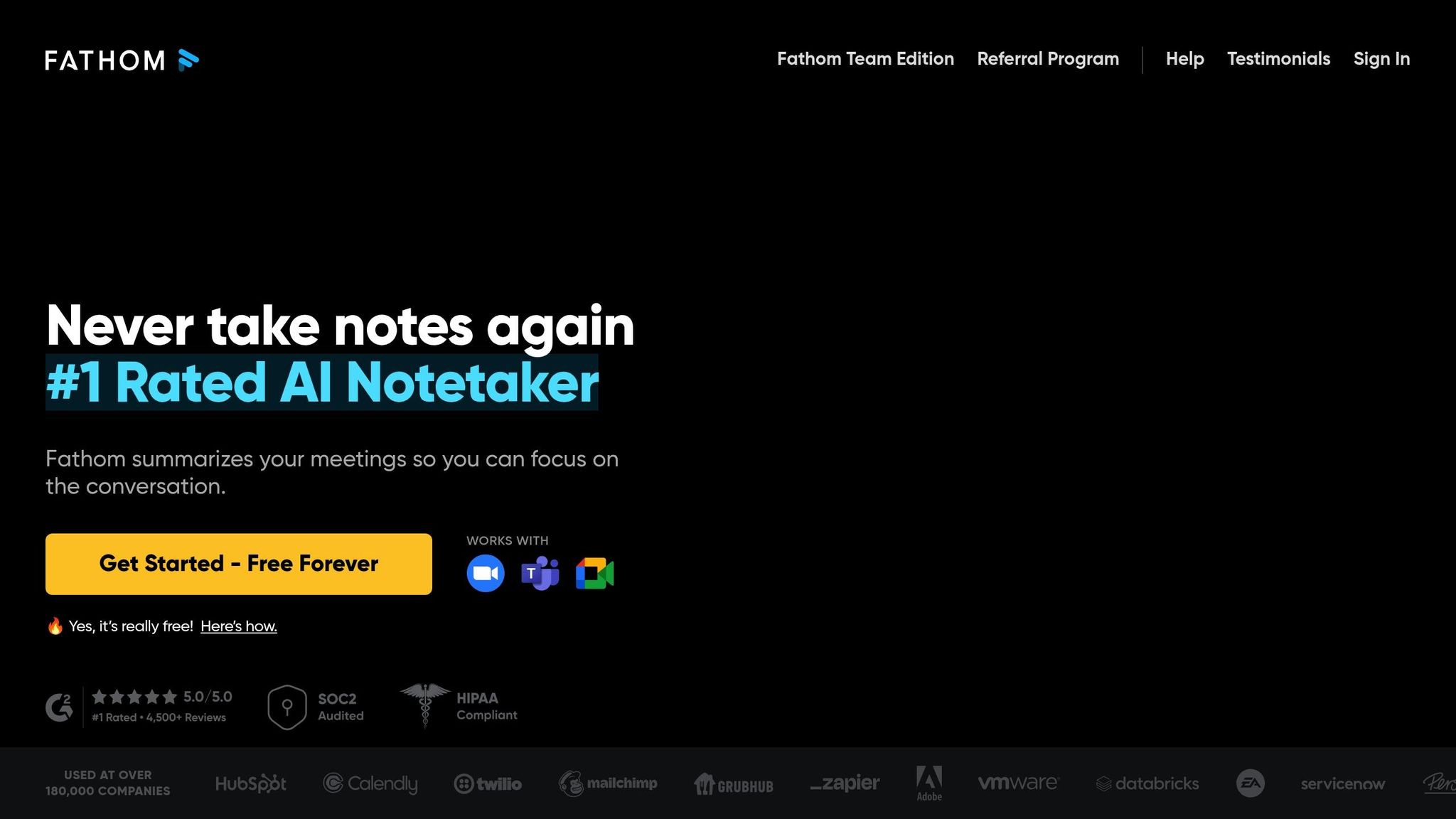
Fathom takes a straightforward approach to meeting assistance, offering a design that's easy to navigate. It's tailored for teams needing reliable transcription and concise summaries. Let’s dive into how its standout features help make meetings more productive.
Integration with Zoom
Fathom works effortlessly with Zoom, making the setup process a breeze. With just one click, the AI assistant can join your meetings automatically, capturing key moments without any extra effort on your part. This smooth integration ensures its core features work right out of the box.
Real-Time Transcription and Summary
Fathom provides clear and easy-to-read transcripts paired with concise summaries that spotlight decisions and major discussion points. By organizing these highlights in a logical way, it allows teams to quickly revisit and find critical information after the meeting.
Highlighting Key Action Items
Fathom is designed to simplify post-meeting tasks by pinpointing key action items during discussions. This feature makes it easier for teams to track responsibilities and move forward with clear next steps.
9. Airgram
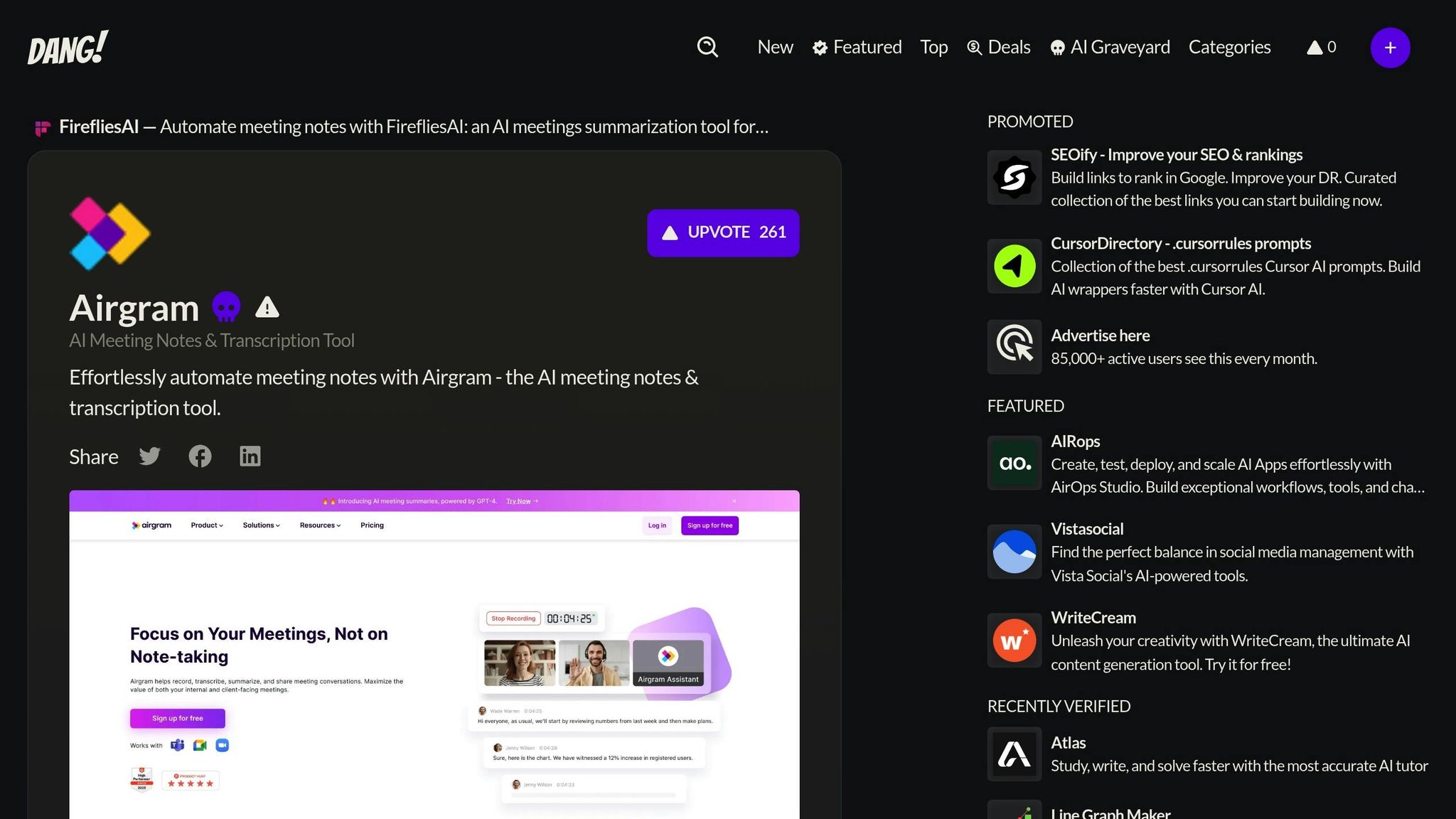
Airgram is designed to simplify meeting workflows by automating note-taking and organizing discussions into clear, actionable documentation. It takes the hassle out of manual effort, turning conversations into insights that teams can easily access and act upon.
Integration with Major Platforms
Airgram works effortlessly with Zoom, Microsoft Teams, and Google Meet, automatically joining meetings to transcribe conversations in real time. Beyond video conferencing, it integrates with tools like Slack, Notion, and Salesforce, making it easy to send meeting summaries and action items directly into your team’s existing workflows. This connectivity ensures that important insights naturally flow into the tools your team already relies on for communication and project management.
Real-Time Transcription and Summaries
Airgram captures conversations as they happen, producing clear transcripts that identify speakers and document discussions. But it doesn’t stop there. The platform creates structured summaries, breaking down meetings into key topics, decisions, and standout quotes.
These summaries are organized into easy-to-read sections, allowing users to quickly review lengthy discussions and pinpoint critical information. Important decisions and outcomes are highlighted in bold, while the chronological layout helps teams follow the flow of conversations and understand how conclusions were reached.
Tracking Action Items Automatically
One of Airgram’s standout features is its ability to identify and extract action items directly from meeting conversations. Tasks, deadlines, and responsibilities are captured automatically, ensuring nothing slips through the cracks.
These tasks are then converted into actionable items that can be shared via email or exported to project management tools. The system assigns ownership based on the context of the conversation and includes relevant meeting snippets for clarity. This ensures everyone knows what needs to be done and by whom.
10. Rewatch
Rewatch is a platform designed to make meetings more efficient by using AI. It integrates with tools like Loom and Atlassian to provide better meeting insights.
Integration with Popular Platforms
Rewatch works effortlessly with major video conferencing platforms. It can automatically join meetings on Zoom, Microsoft Teams, and Google Meet - even if the host isn’t present. Plus, it connects with Google and Outlook Calendars, allowing users to set up rules for recording meetings either on demand or for specific sessions.
Accurate Transcriptions and Summaries
Once a meeting ends, Rewatch generates transcripts, customized notes, and action items. These are stored in the Loom Library and can be searched through Atlassian tools like Jira and Confluence. This makes it easy for team members to find the details they need without digging through lengthy recordings.
Tracking and Automating Action Items
Rewatch identifies action items during meetings and links them to the relevant context. These tasks are then integrated into Atlassian workflows. Recordings and summaries are automatically shared with the right stakeholders based on attendance, ensuring everyone stays informed and follow-ups happen seamlessly.
Feature Comparison Table
Choose an AI meeting assistant that aligns with your requirements, budget, and technical setup. The table below highlights key features to help you make an informed decision.
This overview covers transcription accuracy, action tracking, integrations, and security standards for each tool.
| Tool | Supported Platforms | Transcription Accuracy | Action Items | Key Integrations | Security Compliance | Starting Price |
|---|---|---|---|---|---|---|
| Otter.ai | Zoom, Teams, Google Meet | High | Automated tracking | CRM & communication | SOC 2, GDPR | $10/month |
| Fireflies.ai | Zoom, Teams, Google Meet | High | Smart extraction | Project management tools | Enterprise encryption | $10/month |
| Zoom AI Companion | Zoom (native) | High | Meeting summaries | Calendar integration | SOC 2 Type II | Included with plan |
| Avoma | Zoom, Teams, Google Meet | Good | Sales-focused tracking | CRM integrations | Enterprise encryption | $19/month |
| MeetGeek | Zoom, Teams, Google Meet | Moderate | Follow-up generation | Task management | SOC 2 Type II | $15/month |
| Supernormal | Zoom, Teams, Google Meet, WebEx | High | Template-based items | Productivity suites | AES encryption | $18/month |
| Sembly AI | Zoom, Teams, Google Meet, WebEx | Moderate | Insight tracking | Workflow integrations | AES-256, TLS | $10/month |
| Fathom | Zoom | High | Coaching insights | CRM & communication | Enterprise encryption | Free |
| Airgram | Zoom, Teams, Google Meet | Moderate | Shared notes | Calendar and task tools | Standard encryption | $18/month |
| Rewatch | Zoom, Teams, Google Meet | Good | Workflow integration | Collaboration tools | Enterprise-level | Custom pricing |
Use this table to zero in on the features that best complement your team's workflow. Keep in mind that performance can depend on audio quality and recording conditions. Action tracking capabilities vary widely, from basic note-taking to advanced CRM integration. For the most accurate details on security and pricing, consult the official documentation for each tool.
Conclusion
AI meeting assistants have reshaped how teams handle meetings by automating tasks like note-taking, follow-ups, and creating actionable summaries. These tools not only capture conversations but also distill key insights, helping teams maintain momentum on projects.
The ten tools highlighted here cater to a variety of team needs. For transcription and workflow integration, Otter.ai and Fireflies.ai stand out. Zoom AI Companion offers seamless functionality for Zoom users, while Avoma is tailored for sales teams. For those looking for a free option with coaching insights, Fathom is a strong contender.
Choosing the right assistant means aligning the tool’s features with your team’s specific requirements. Consider factors like compatibility with your video conferencing platform, team size, and workflow needs. For teams using multiple platforms, tools like Supernormal or Sembly AI provide broader integration options. Larger organizations may prioritize solutions like Rewatch or Avoma, which offer advanced security and customization.
Pricing varies from free plans to enterprise-level solutions, with most platforms offering free trials. These trials provide a chance to assess transcription quality and explore features, helping you weigh the cost against the efficiency benefits these tools deliver.
Adopting an AI meeting assistant can significantly reduce the time spent on post-meeting tasks. Features like automated action item tracking and searchable archives improve accountability and make it easier to retain and access knowledge across your organization.
Start by trying one or more tools that align with your team’s video conferencing platform and workflow. Focus on transcription accuracy, ease of use, and integration during the trial period to find the best fit for your needs. These assistants can transform your meeting processes, making them more efficient and productive.
FAQs
How do AI meeting assistants boost productivity in remote and hybrid workplaces?
AI meeting assistants are game-changers for remote and hybrid work environments, taking care of tedious tasks and making communication smoother. They handle scheduling, create action items, and offer tailored insights, saving time and cutting down on administrative headaches.
With features like real-time transcription, concise summaries, and follow-up reminders, these tools help teams stay on track and get more done. By reducing inefficiencies and promoting effortless collaboration, AI meeting assistants let teams concentrate on what’s most important - achieving meaningful outcomes.
What should I look for when selecting the best AI meeting assistant for my team?
When choosing an AI meeting assistant, prioritize features that make your team's workflow smoother. Look for natural language understanding to ensure the assistant can interpret and respond accurately, precise transcription to capture every detail, and easy integration with tools your team already relies on, like CRM systems or task management platforms. These features can make a big difference in day-to-day efficiency.
Security is another key factor - make sure the assistant adheres to privacy and security standards, especially if it's handling sensitive or confidential information. Beyond that, think about how well the assistant fits your team's unique needs. Does it align with your industry requirements? Can it adapt to your specific workflow?
Lastly, assess whether it genuinely simplifies tasks and boosts productivity while staying in line with your organization's ethical guidelines and operational goals. A good AI meeting assistant should feel like a natural extension of your team, not just another tool.
What privacy and security measures do AI meeting assistants use to protect sensitive business information?
AI meeting assistants in 2025 are built with strong privacy and security features to protect sensitive business information. These tools adhere to regulations such as GDPR, include SOC 2 certification, and use advanced encryption to keep data secure.
Businesses also contribute to maintaining security by selecting tools that offer clear consent options for recording and data management. By prioritizing regulatory compliance and opting for platforms with solid contractual safeguards, companies can better ensure the confidentiality of their meeting data.
